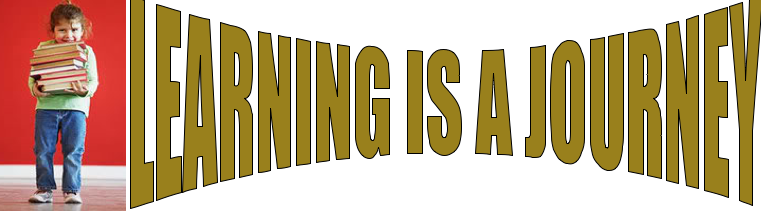What is podcasting? In my opinion, podcasting is an audio presentation/ recording that can include music. Usually, podcasting presents information on a specific topic by episodes. The podcast is converted into an Mp3 file, which is a format that can then be uploaded to a web page, blog, or iTunes and transferred to an iPod for easy access.
What is the difference between podcasts and vodcasts ? Vodcasts includes pictures, videos, or graphics that can change throughout the presentation. Some people like to refer to them as videocast instead. Another feature is a vodcast allows one to insert a direct link to a URL on the picture. This allows the viewer to stop and go to the link provided they are connected to the Internet.
Students could greatly benefit from podcast or vodcast when learning new content or reviewing content. Instructors can post lectures and it is easily accessible for students to upload to their iPods. In addition, when students create podcast they are extending their learning at the highest domain on the revised Bloom’s Digital Taxonomy. Student’s are actively learning and presenting to larger audiences and teachers don’t have to worry about privacy issues.
I would love to integrate podcast in my kindergarten curriculum. There are several ways I would use a podcast. Having students read their little books and record them so they could listen to their stories. I would use a vodcast by having students illustrate and write a story about their picture, then read the story and I would scan their illustration. Also, illustrate their favorite part of a story and talk about their illustration. We are starting a unit about the garden, it would be fun to take a picture of their plant and have them explain the process. I could do the same thing with ladybugs. The students will make a ladybug from paper and then they could tell what they learned. Math would be another use for a vodcast. The student could explain the math problem or make up a story problem using manipulatives.