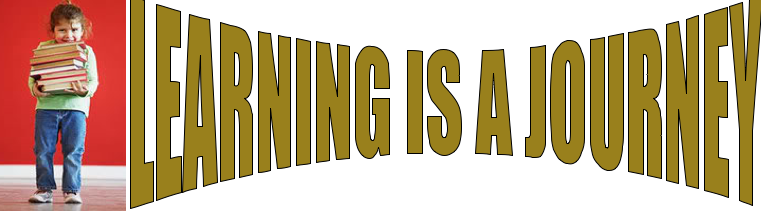Tuesday, October 26, 2010
Monday, September 13, 2010
A Vision of K-12 Students Today
Sunday, May 2, 2010
Vodcast - Integrating Technology
Tuesday, April 20, 2010
Podcasting
What is podcasting? In my opinion, podcasting is an audio presentation/ recording that can include music. Usually, podcasting presents information on a specific topic by episodes. The podcast is converted into an Mp3 file, which is a format that can then be uploaded to a web page, blog, or iTunes and transferred to an iPod for easy access.
What is the difference between podcasts and vodcasts ? Vodcasts includes pictures, videos, or graphics that can change throughout the presentation. Some people like to refer to them as videocast instead. Another feature is a vodcast allows one to insert a direct link to a URL on the picture. This allows the viewer to stop and go to the link provided they are connected to the Internet.
Students could greatly benefit from podcast or vodcast when learning new content or reviewing content. Instructors can post lectures and it is easily accessible for students to upload to their iPods. In addition, when students create podcast they are extending their learning at the highest domain on the revised Bloom’s Digital Taxonomy. Student’s are actively learning and presenting to larger audiences and teachers don’t have to worry about privacy issues.
I would love to integrate podcast in my kindergarten curriculum. There are several ways I would use a podcast. Having students read their little books and record them so they could listen to their stories. I would use a vodcast by having students illustrate and write a story about their picture, then read the story and I would scan their illustration. Also, illustrate their favorite part of a story and talk about their illustration. We are starting a unit about the garden, it would be fun to take a picture of their plant and have them explain the process. I could do the same thing with ladybugs. The students will make a ladybug from paper and then they could tell what they learned. Math would be another use for a vodcast. The student could explain the math problem or make up a story problem using manipulatives.
Wednesday, April 7, 2010
Quantitative Research Design - Observational Studies
Saturday, April 3, 2010
Friday, April 2, 2010
Cont.- Web Safety in the 21st Century
When doing research for my action research project I came across this great table that shows a parallel between the ISTE Standards and the Piagetian cognitive development scale.
In case you want to view the chart it is on page 31-32.
Moursund, D. (n.d.). Human and machine intelligence. In Computers in education
for talented and gifted students: A book for elementary and middle school
teachers (pp. (31-32)). Retrieved from http://uoregon.edu/%7emoursund/
Books/TAG/TAG.html
What Internet safety issues should students and parents, at your grade level, be informed of?
The best Internet safety issues for my kindergarten parents would be to make sure there is a child’s browser assigned to their child to prevent the child getting on any inappropriate sites. However, with kindergarten age I would suggest that the parents join a site like Kid Dot. This is a website that allows the parents to build a home page for their child with their favorite sites. This site also makes suggestions of sites that are age appropriate.
Thursday, April 1, 2010
Web Safety in the 21st Century Classroom
What technology skills should be acquired by students at the grade level that you teach?
Friday, March 26, 2010
Dr. Healy gives these guidelines on deciding when to use technology with children. The guidelines are listed below:
- “If a child has sufficient cognitive skills and social development,
- If technology is not substituting for important developmental experience,
- If we are not expecting it to do what it cannot do,
- If parenting and teaching retain priority,
- If the technology complement a well-planned curriculum,
- If it does not steal funds from more important needs,
- If we are judicious in planning and selection of software and activities,
- If we don’t become seduced by flashy graphics and digital legerdemain,
- If parents and teachers ware willing to provide a human “scaffold” for technology-assisted learning…then young people may profit from wise choices in this emerging field (p.245)."
Failure to Connect is a very interesting and informative book on how the uses of technology can affect children. While reading the book it made me question if I’m doing the right thing when I use technology in my kindergarten classroom. A major hypothesis of Dr. Healy is that computer usage by children under age 7 is probably harmful unless carefully guided by a thoughtful adult. I know I’m a thoughtful adult, however I worry about the brain development of the four and five year olds in my classroom. This book is a real eye opener and should be read by both, parents and educators!
I disagree to a point with the underlying question surfacing throughout this book, “Do computers and technology truly improve student learning and achievement?” According to the author, there is little evidence to support the use of technology as a necessity or benefit to student success. (p. 105-106) The use of technology in my classroom has enhanced my instruction and allowed my students to be active learners. With the use of a LCD projector and a document camera my students can experience creative, innovative lessons. I feel I am able to keep all students actively engaged, especially those students that have difficulty focusing and staying on task. Using power points and DVD’s that reinforce the kindergarten curriculum have made it easier for my students to master skills like: letter recognition, sounds, and sight words.
Reading Failure to Connect allowed me to review information about brain development. It was good to refresh my knowledge of how the brain develops; and the right and left hemispheres. Now, I know that it is important to educate the parents of my students’ on using the computer at home. It has also made me think about the time usage of a LCD projector in relationship to a television. If my students are watching in the classroom and then going home and sitting in front of the television, what harm is being done to them? We all know that a child’s television viewing should be limited. Is the 21st century learner being over exposed with the use of multi-media in the classroom?
Monday, March 15, 2010
Understanding and Building of Knowledge
How can technology support student understanding and building of knowledge?
First Reflection: What Do Students Need to Know?
What do students need to know before engaging in Internet searches and online social networking sites?
Monday, February 22, 2010
Using Digital Media in the Classroom
I enjoyed reading about all the positive reasons for using digital media in the classroom. I’m a big fan of using digital media in my kindergarten classroom. I was glad to see the importance of how it addresses multiple intelligences. It stated that by using video in the classroom it is able to accommodate a wider range of learning styles for the diverse group of students’ whose educational needs need to be met in the formal educational setting. I also found this interesting “Visual messages of multimedia are processed in a different part of the brain than that which processes textual and linguistic learning.” They went on to say that the part that processes multimedia is the emotional part and in turn memory is influence by emotion.
Thursday, February 18, 2010
Animal Video Sounds
Monday, February 15, 2010
Learning
Ever since I’ve been in education I’ve found it important to make learning meaningful and fun! Most of my teaching experience has been in the primary elementary grades. It’s important as a teacher to make sure that you recognize every kind of learner. Therefore, I have always used teaching strategies that target the different learning styles. Of course, in the primary grades it’s always important to incorporate movement and use many visuals. Manipulatives are always essential for the kinesthetic learner. I believe in using background music with different beats depending upon the subject and assignment to increase the students’ productivity.